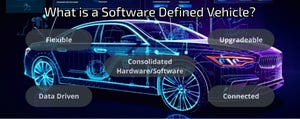thumbnail
Industry
Autoline Daily 2024: Top Industry News for July 26Autoline Daily 2024: Top Industry News for July 26
GM Could Start Closing Plants in China; Tavares Warns Stellantis Could Drop Brands; Chevy Reveals All-New Corvette ZR1
Subscribe to a WardsAuto newsletter today!
Get the latest automotive news delivered daily or weekly. With 5 newsletters to choose from, each curated by our Editors, you can decide what matters to you most.
_(2).jpg?width=700&auto=webp&quality=80&disable=upscale)






.jpg?width=300&auto=webp&quality=80&disable=upscale)



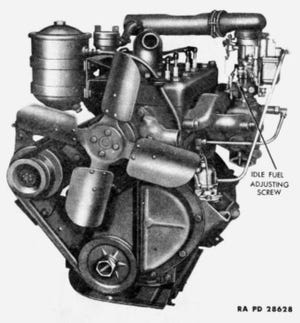


.jpeg?width=300&auto=webp&quality=80&disable=upscale)


.jpg?width=300&auto=webp&quality=80&disable=upscale)