New Explorer a UX Feast for the 21st Century
The redesigned Ford SUV gets high marks from our judges for its strong surprise-and-delight elements, including its advanced displays and graphics. It also has easy-to-understand menus and easy-to-use navigation.

While the name Ford Explorer may have once conjured up the 1990s-era model with basic interiors and basic switchgear, the new-generation model fully fits the second decade of the 21st century.
The redesigned ’20 3-row SUV, with its amazing graphics and human-machine interfaces, lands on our Wards 10 Best User Experiences’ list for 2019 with zero debate from judges.
“The technology, risk-taking and exceptionally clean design and ergonomics of the Explorer make it a winner,” 10 Best UX Judge Drew Winter says of the vehicle, which Wards tested in a $61,330 Platinum 4-wheel-drive grade.

24-Ford-Explorer-Interior.jpg
The sense of welcome is strong in the Explorer.
Beyond “Explorer” sill plates, backlit turquoise (one of eight possible colors), a short animation apropos to the vehicle’s name plays on its 12-in. (31-cm) LCD digital cluster display; a slightly different graphic appears on the optional 10.1-in. (26-cm) LCD vertical touchscreen.
“The mountain-landscape startup sequence isn’t just stunning, it invokes a feeling of adventure and that’s really what the Explorer has been about since it popularized the segment 30 years ago,” judge James Amend notes.
At shutdown, the word “Explorer” dissolves over images of mountains on the touchscreen, while the cluster display film plays in reverse, zooming out to give the impression of backing up.
The stellar high-resolution cluster display reveals gritty detail in imagery – the road in the foreground leading to the mountains is as worn as a real mountain road in the northwest U.S.
The simplicity and uncluttered design of the center stack and center console is a breath of fresh air, says judge Winter.
Beyond physical switchgear to control the HVAC system, and large volume and tune knobs, most features are accessed via the big touchscreen. Its well-organized menus and big app tiles make locating and selecting features a snap.
For instance, the settings menu is divvied up into three easy-to-understand categories (Driver Assistance, Vehicle and Connectivity).
The Driver Assistance category relays information smartly to the driver and passengers, explaining what each advanced-driver-assist-system feature does via lowercase i’s on the screen near the name of the feature. Hitting them brings up animations (pictured below) showing what select ADAS functions do, handy considering the slew available on our Platinum-grade model.

Ford Explorer CC display 10BUX
And, if too much information overwhelms you, the Explorer has an option for “calm” displays. Ahhh!
Judge Amy Alexander gives high marks to our Explorer's adaptive cruise control with stop-and-go for its natural driving style in heavy traffic.
“It would start to brake as I hit a certain distance behind the car ahead, and just slowly brake until I actually got to the car in front of me, resembling a real-life driver,” she says.
With adaptive cruise control on, a reinforcing graphic on the cluster display shows the back of a Fusion sedan getting closer or farther away depending on your distance setting.
For those wanting to tame a lead foot, turning on intelligent cruise control activates speed-sign recognition, automatically slowing you to match the speed limit, which in our experience works well in a construction zone, reducing our speed from 70 mph to 45 mph (113-72 km/h).
Maps and navigation also receive high marks from our judges, with both manual and voice entry of destinations getting kudos. Again, onscreen graphics are superb as evidenced by realistically rendered buildings on the 3D map.
Voice-recognition works well too, earning raves for its accuracy and short steps.
Beyond this, our Explorer’s massaging seats, super-quick phone pairing, Wi-Fi, Apple CarPlay and Android Auto, wireless phone charging, ports and outlets, plus loads of room for cargo, make it a winner, and should keep a family happy on an adventure down any long mountain roads.

4-Ford-Explorer-Platinum_1.jpg
About the Author
You May Also Like




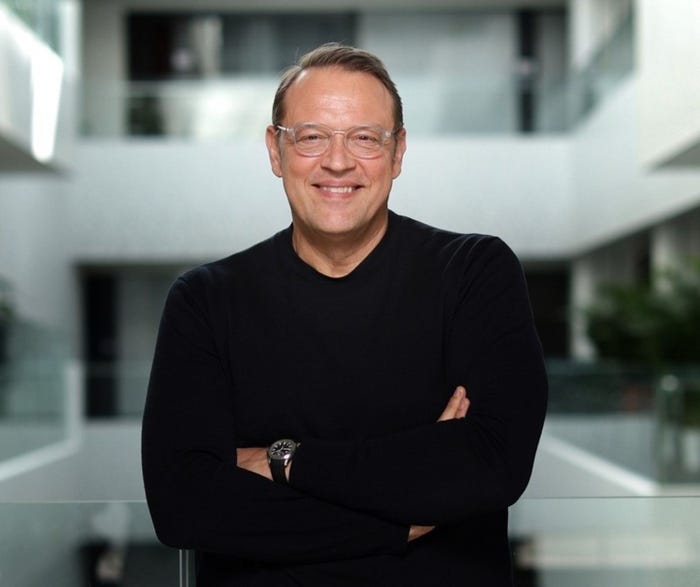
.jpg?width=700&auto=webp&quality=80&disable=upscale)